2025.02.14.1
Monitoring
Added custom metric tracking to Cost New that will allow AgWare to configure dashboard in Azure to display current user connection counts, and get notifications about large quantities of record deletions/creations.
The user connection metrics are based on the number of connected circuits. Cost New will submit the total number of connections under the "User Connections" metric, but will also break-down connections by tenant in tenant specific metrics (e.g. "AgWare Connections").
Record creations/deletions are almost identical to user connections in terms of the reported information, except with a "Max" that represents the maximum number of operations for any tenant instead of a total across all tenants. Each tenant does have their own operation metrics (creation and deletion). These are also divided by creation and deletion. The biggest benefits of these metrics comes with Application Insights Alerts. These allow Azure to email AgWare when the metrics exceed certain parameters.
Creation/deletion monitoring tracks the following data:
- Cost records
- Improvement records
- Component records
- Attachments
- Area types
- Component types
- DataLog improvement types
- Improvement types
- Location types
- Quality types
- Region types
- Zone types
Dashboard Import Fix
The dashboard import feature was broken when the base pathing was updated for Blazor components. Fixed the issue so that importing dashboards no longer errors.
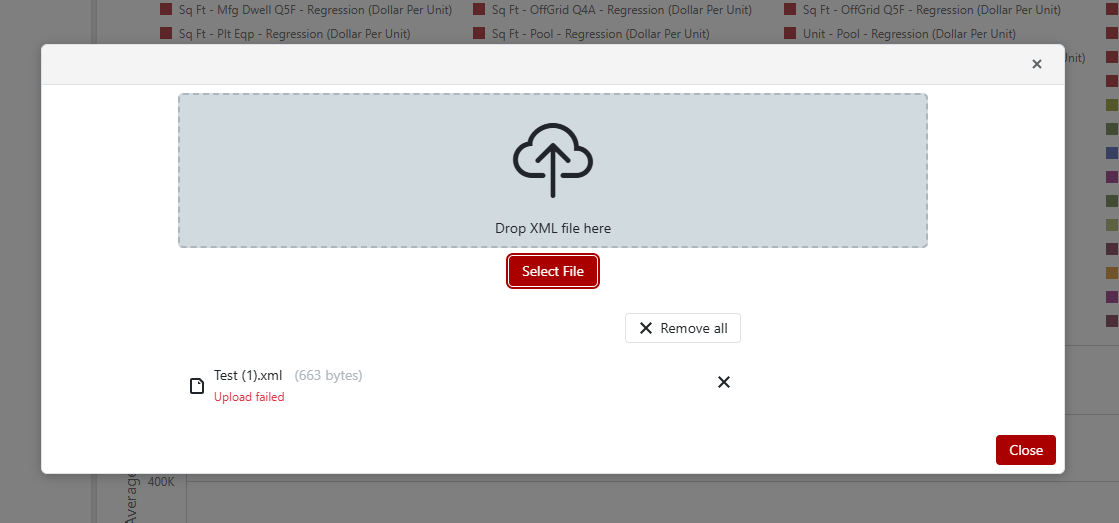
Modified Record Deletion Issue
Fixed an issue where attempting to delete a cost, improvement, or improvement type record that had been modified, but not saved, would show an alert that the changes were not saved.
Now deleting a record will redirect without showing the alert.
SubIndustry Dropbox Button Removal
Removed the dropdown button from the subindustry field on the cost creation page to match the appearance on the cost details page.
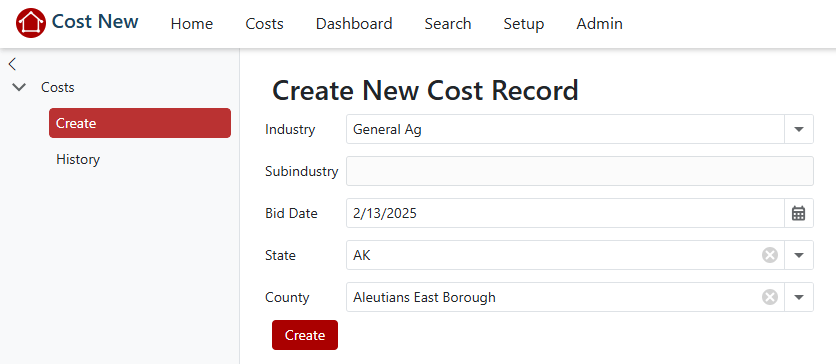
JS Disconnection Exceptions
Updated some components so that they will not throw JSDisconnectExceptions when the user closes the browser while viewing the pages. This should have little effect on the usability of the site, but will remove false positives from the exception alerts.
Owner Naming Clarification
Updated the labeling for the various owner fields to clarify which are for the property owner (a string stored for each record), and which are for record owner (the ID of the Cost New user which has permission to edit the record).
Updated the cost details field.

Updated the button text on the cost details page.
Updated the cost summary.
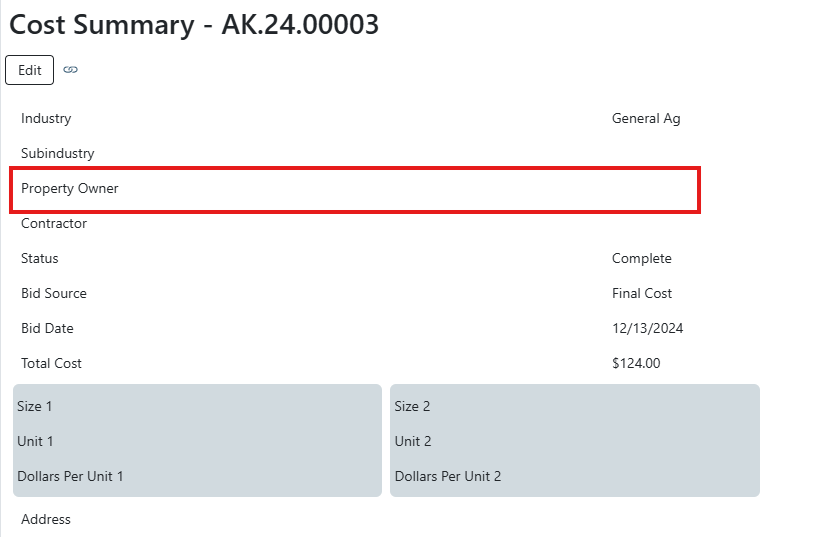
Updated the cost history.
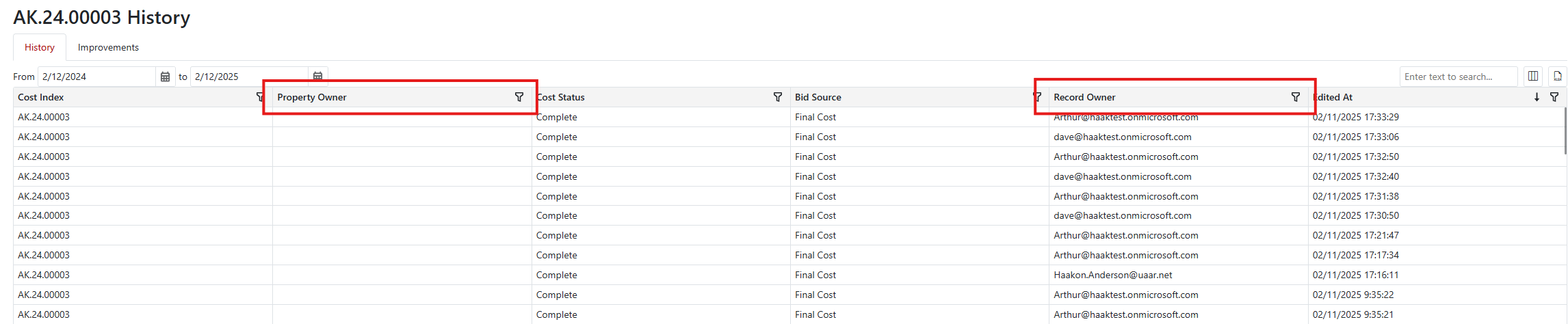
Dashboard Sizing Fix
Updated the dashboard so that it is no longer a fixed height to make it more usable on different screen sizes. To maintain accessibility to all menus the dashboard can now appear on top of the page layout to prevent the layout from obscuring it.
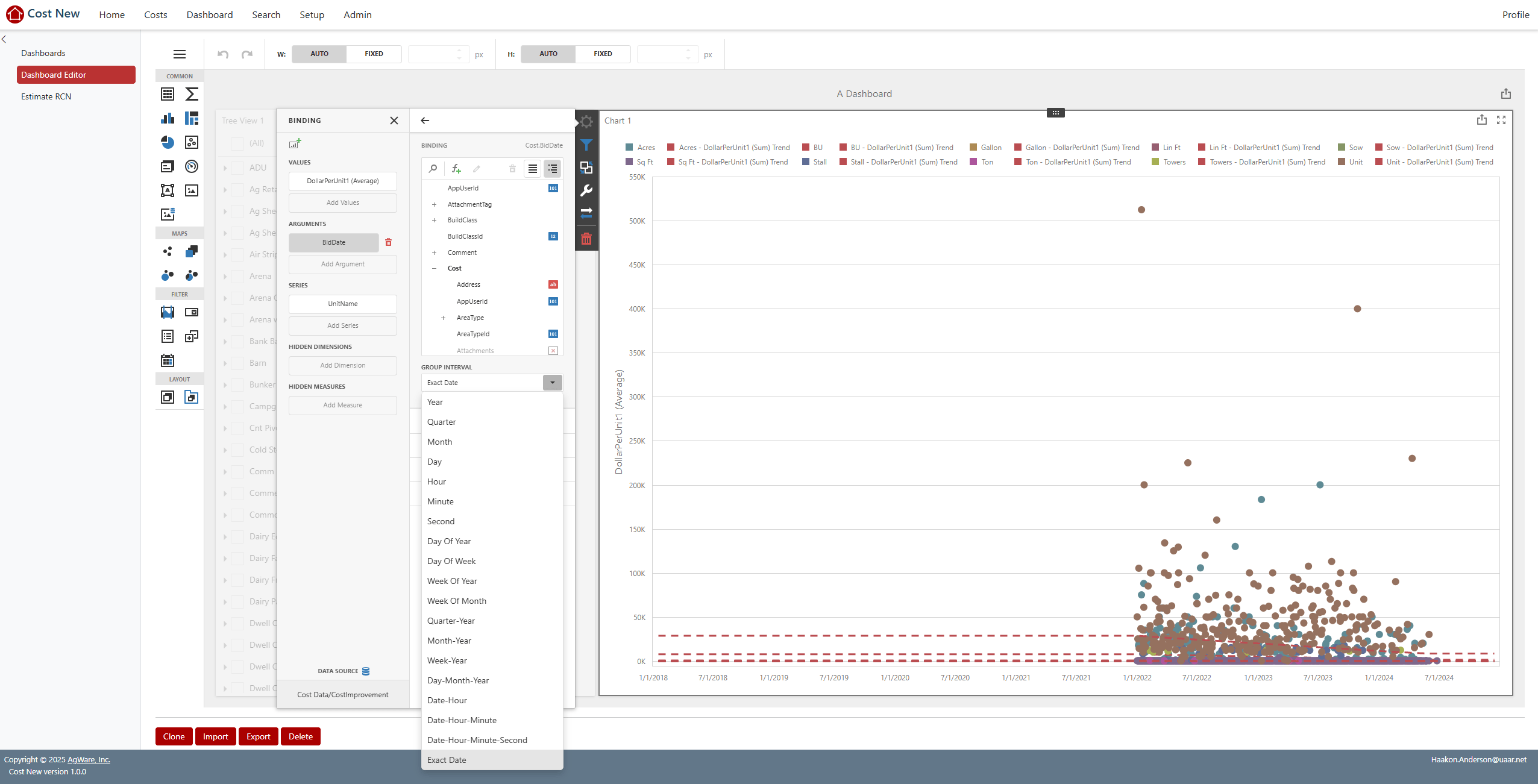
Record Oowner Searching
Added a filter item that allows users to search by the record owner. Added a column to the grid to view who owns each record.
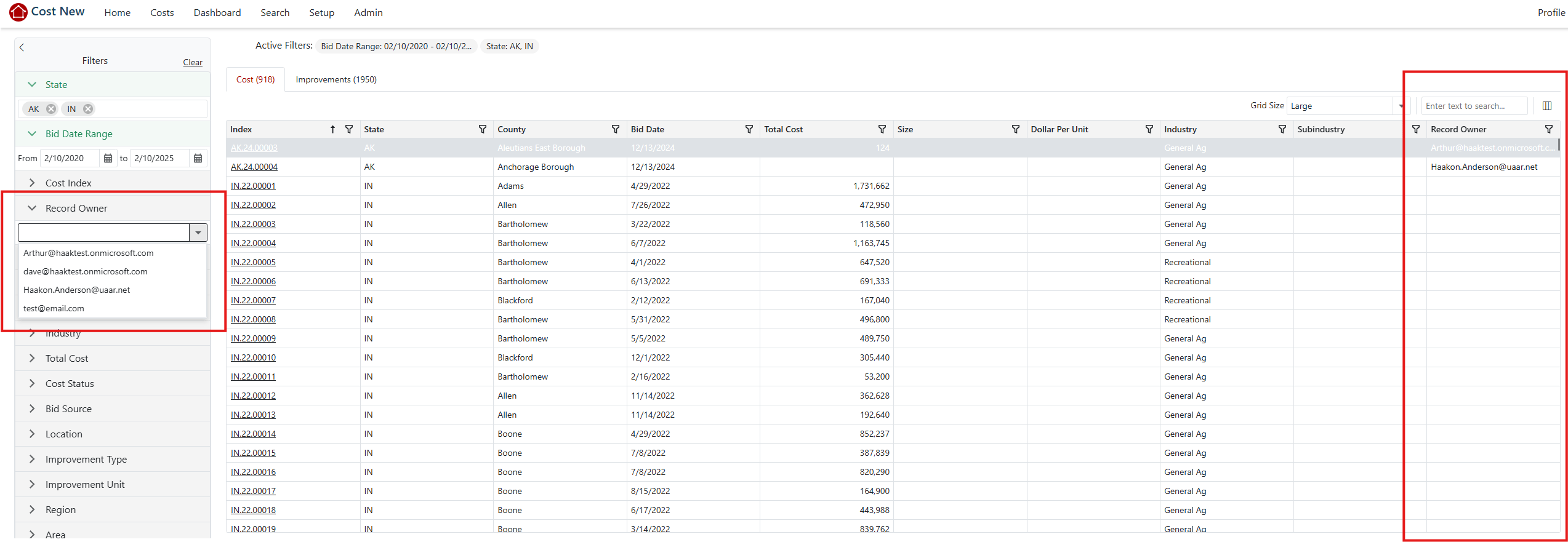
Change Record Owner Popup Fix
Fixed a bug where closing the "Change Record Owner" popup using the "x" button in the upper right would cause the owner ID to change without saving the changes to the database. This meant that it looked like the owner had been updated the next time the popup was opened then they had not been.