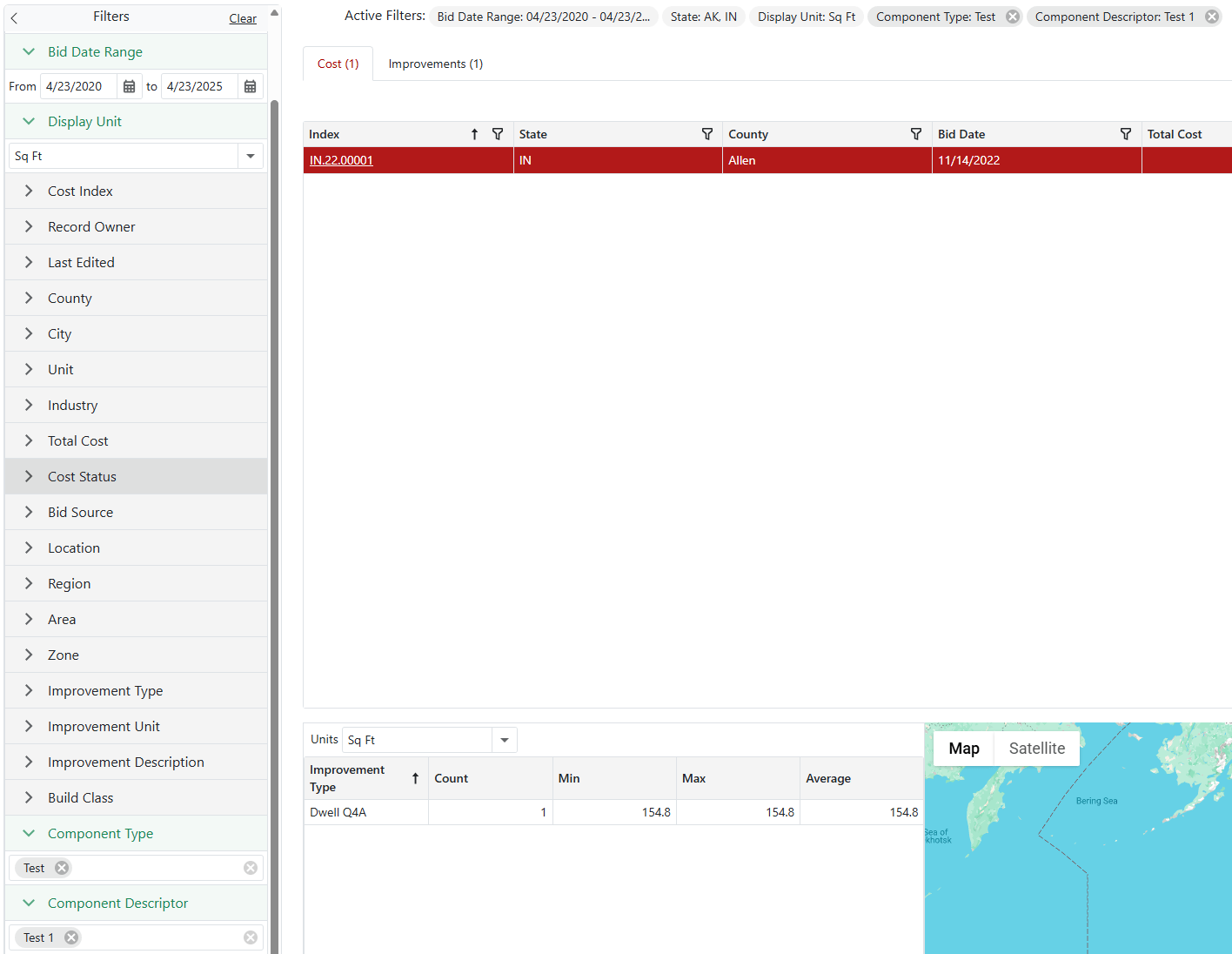2025.04.29.2
Search Result Exporting
Added the ability to export search results to Excel.
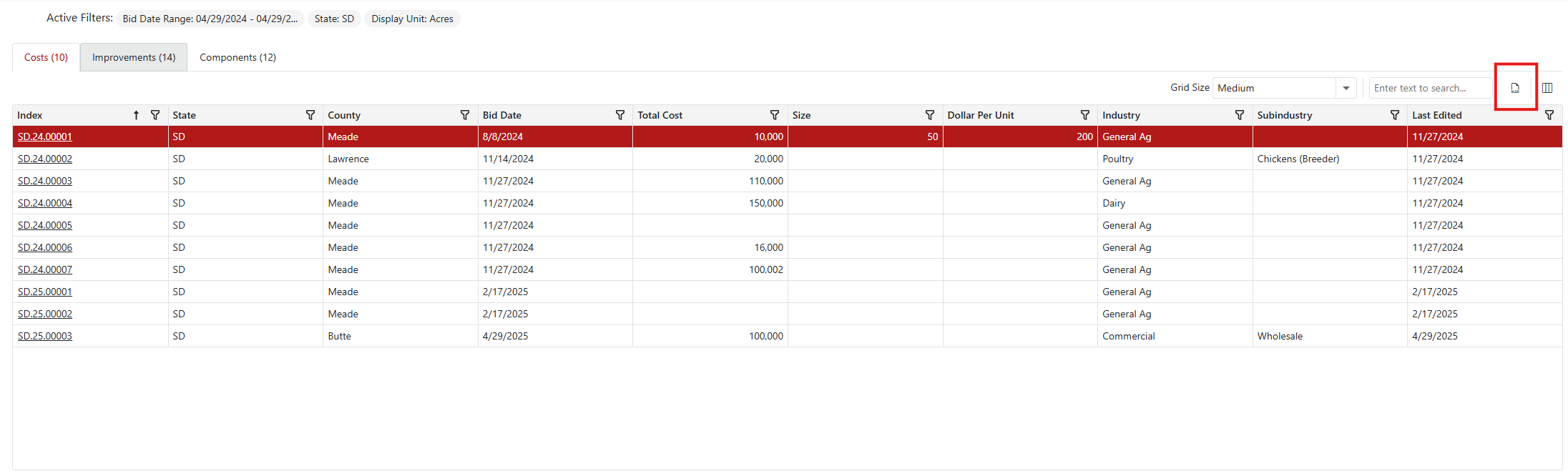
Attachment Tag Fix
Fixed an issue where uploading multiple attachments would cause the default tags to be cleared.
Failed attempt (tags are empty):
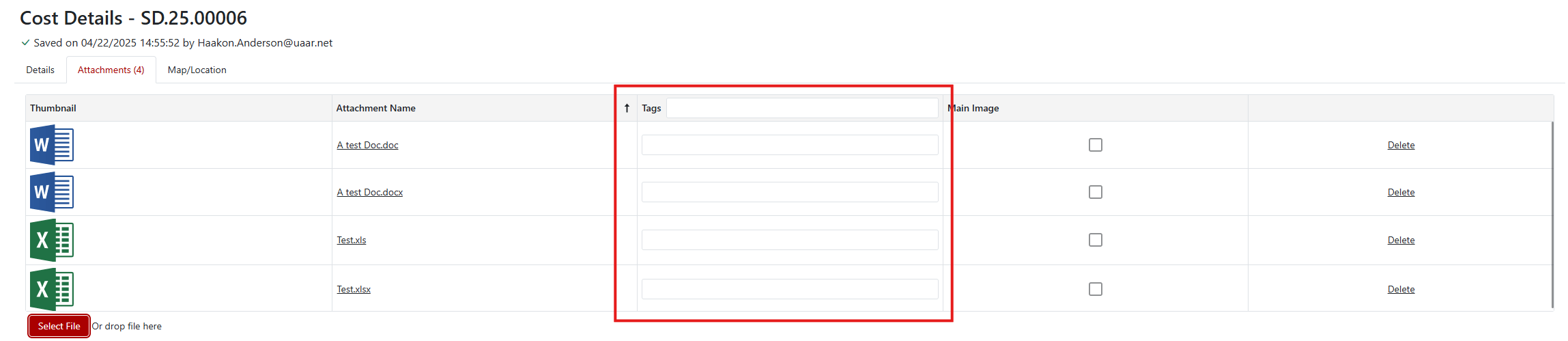
Expected behavior (tags are populated):
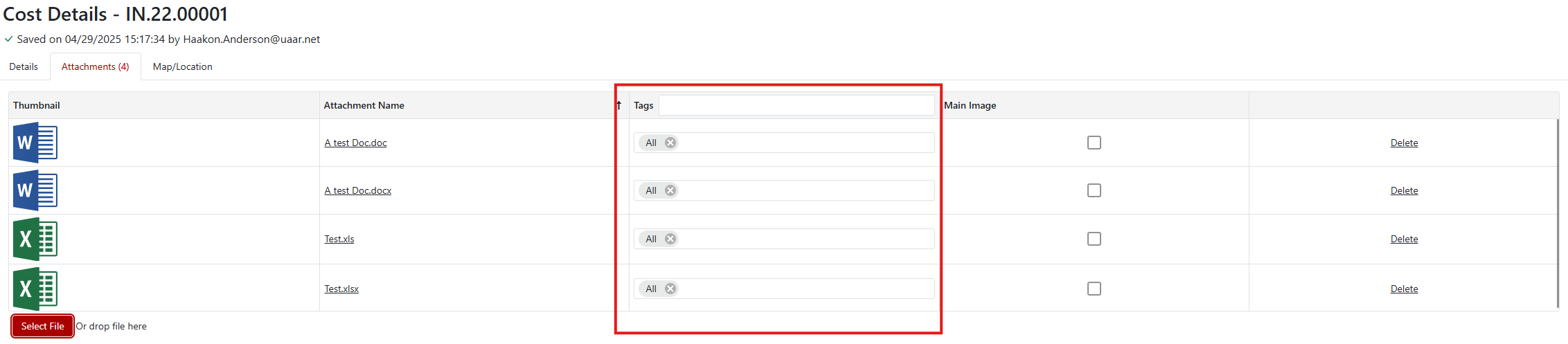
Component Search Results
Added a component tab to the search results can view component information. The component grid includes buttons to view summary information about its parent cost and improvement records.
Additionally the component results are not affected by the Display Unit.
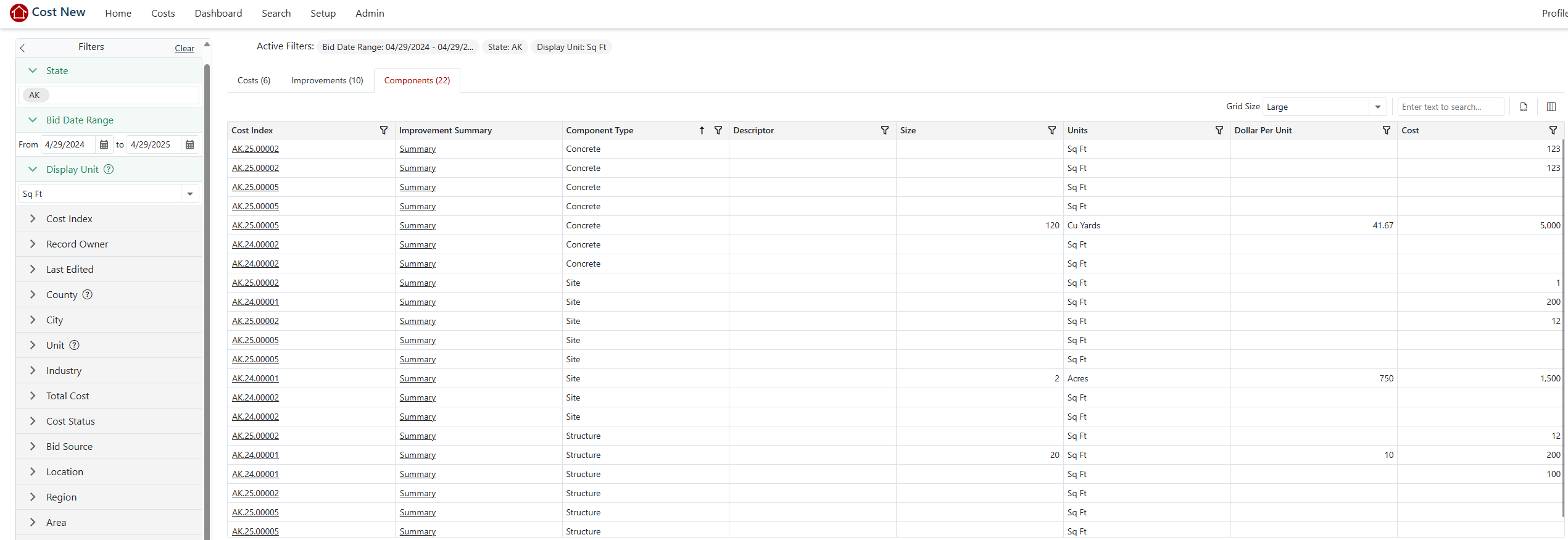
Search Page Filter Help
Added some help icons to the search page to provide summary information about the filters.
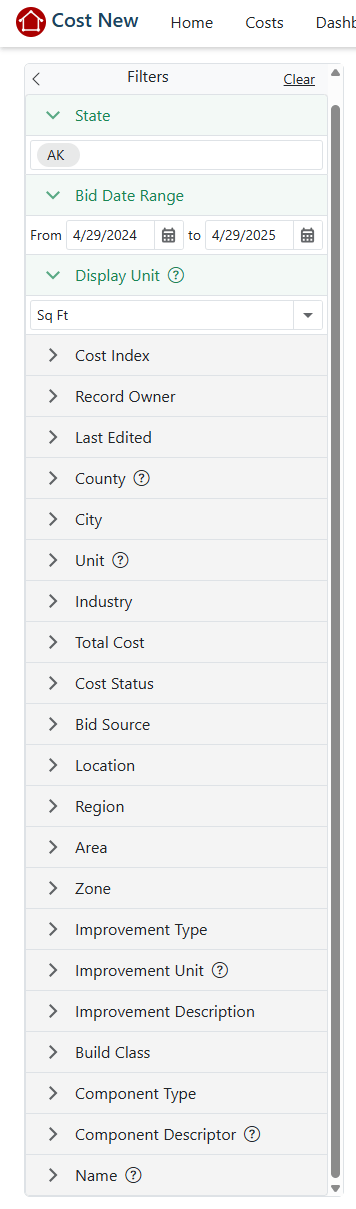
Document Preview Errors
Improved the error handling for the document previews, so that if a document causes an error when being previewed it doesn't crash the whole page, and can still be downloaded.
Example with a broken Excel file:
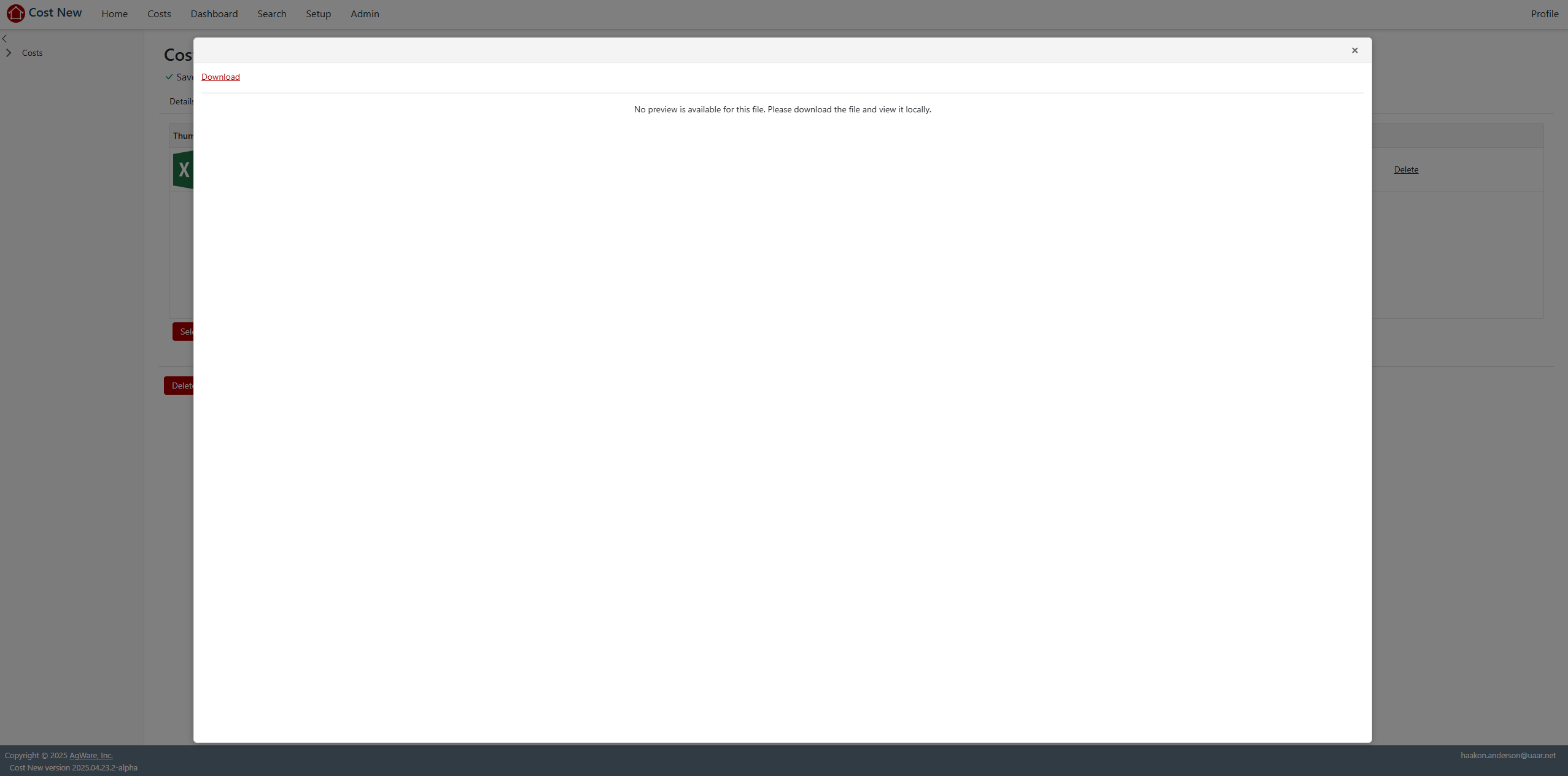
Login Details Page ODIC Information
Updated the login details page to include OpenID Connect configuration information, if it's configured for the tenant.
When viewing the page the protocol is specified (Ws-Federation or OpenID Connect). The OpenID Connect information will display all of the metadata present at the metadata URL if the URL is configured. All of the key information shown is the key's ID and not the actual key value.
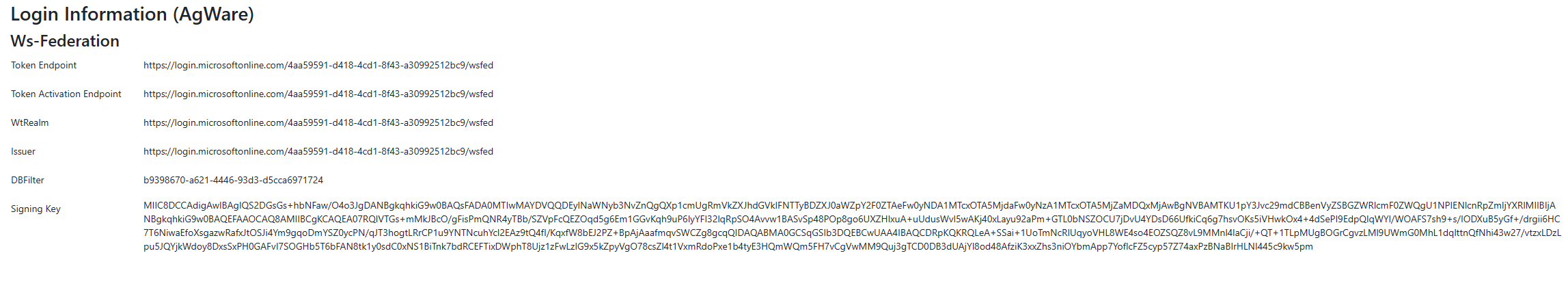
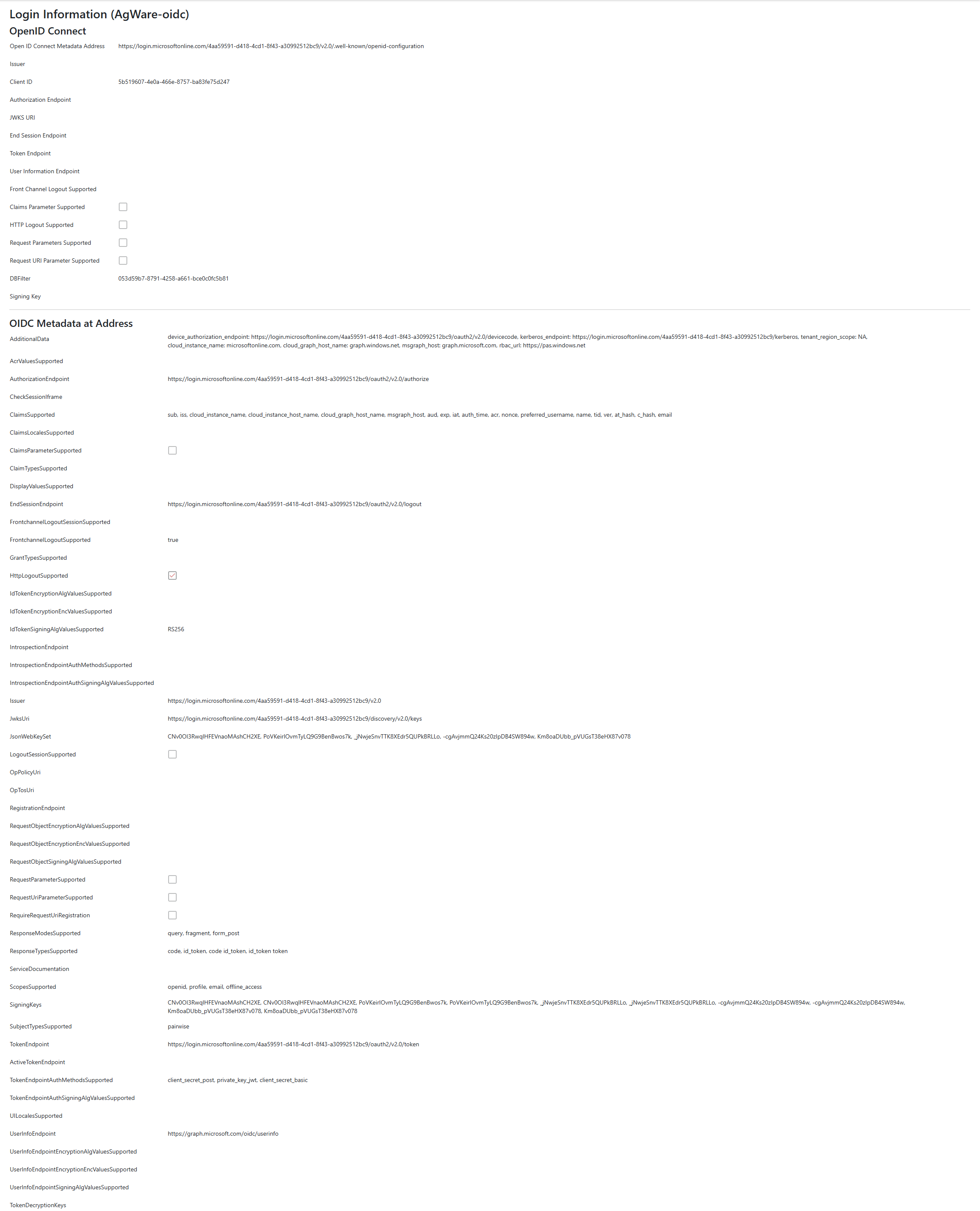
RCN Estimate Rounding
Updated the Rcn estimate rounding to 2 decimal places.
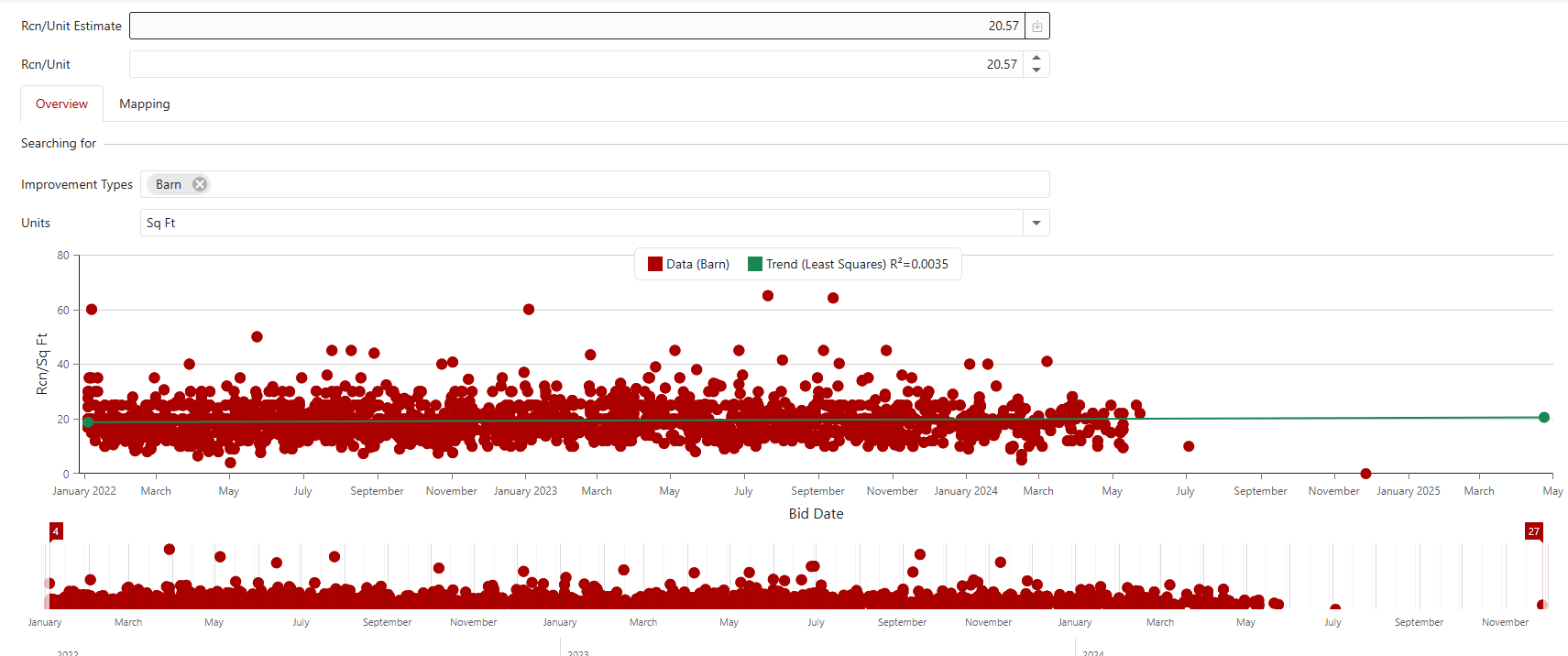
Marker Callout Content
Added more to the map marker callouts on the search page. They now include the cost index, the bid date, the total cost, and the industry.
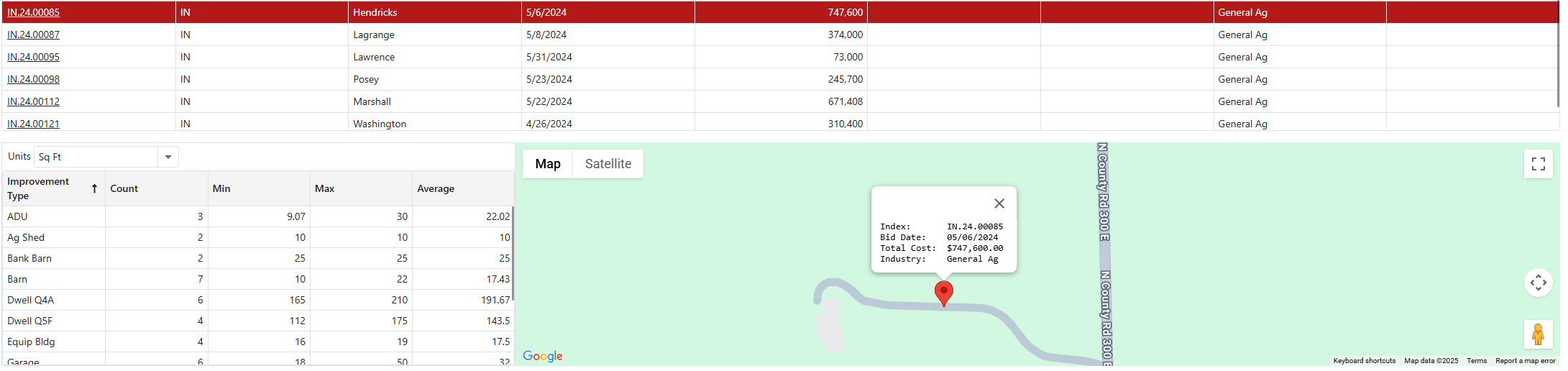
Description Searching
Added the ability to search by improvement description on the search page. The description search will limit results to any cost records that have an improvement with a description that contains the filter string, and limit the improvements to those with a description that contains the filter string.
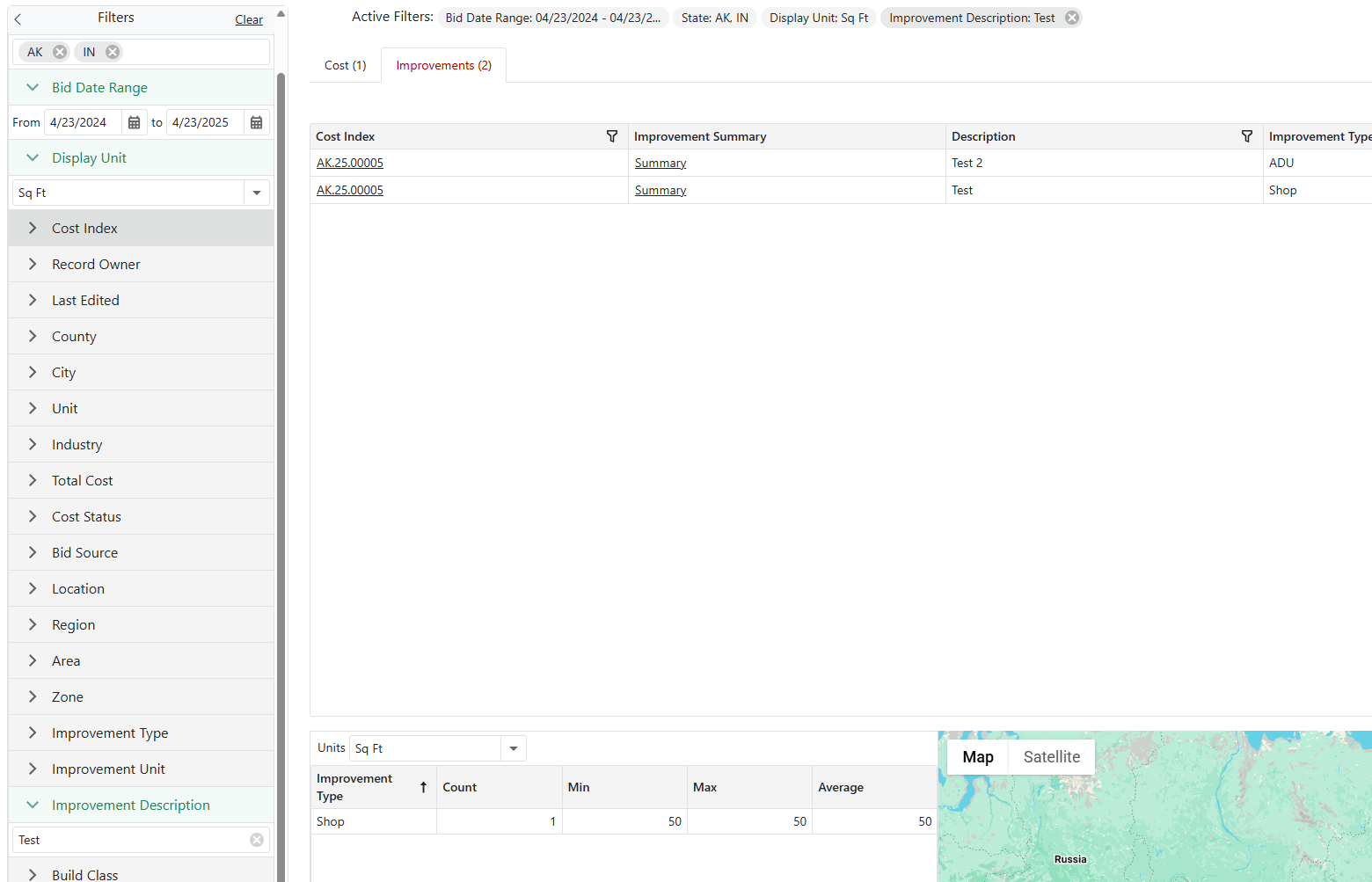
Descriptor Searching
Added the ability to search by component descriptor on the search page.
The component descriptor filter is usable when one component type is used for filtering. Once a component type is selected its descriptors will be available for filtering. When the component type filter is cleared, or added to the descriptor filter will be cleared.