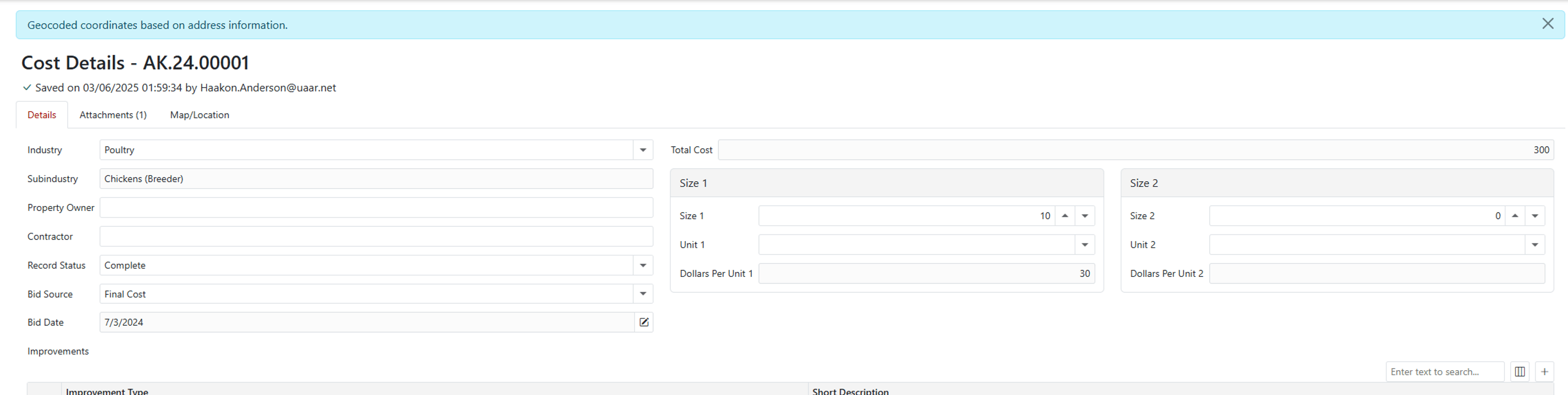2025.03.06.3
Changing Cost Indexes
Updated the cost details page to allow users to change the index of a cost by changing the cost record state or bid date.
Because the index is a unique identifier the user should be made aware that it will change. To facilitate this the bid date and state fields were made read only on the main details page. A button was added to each that will open a popup.
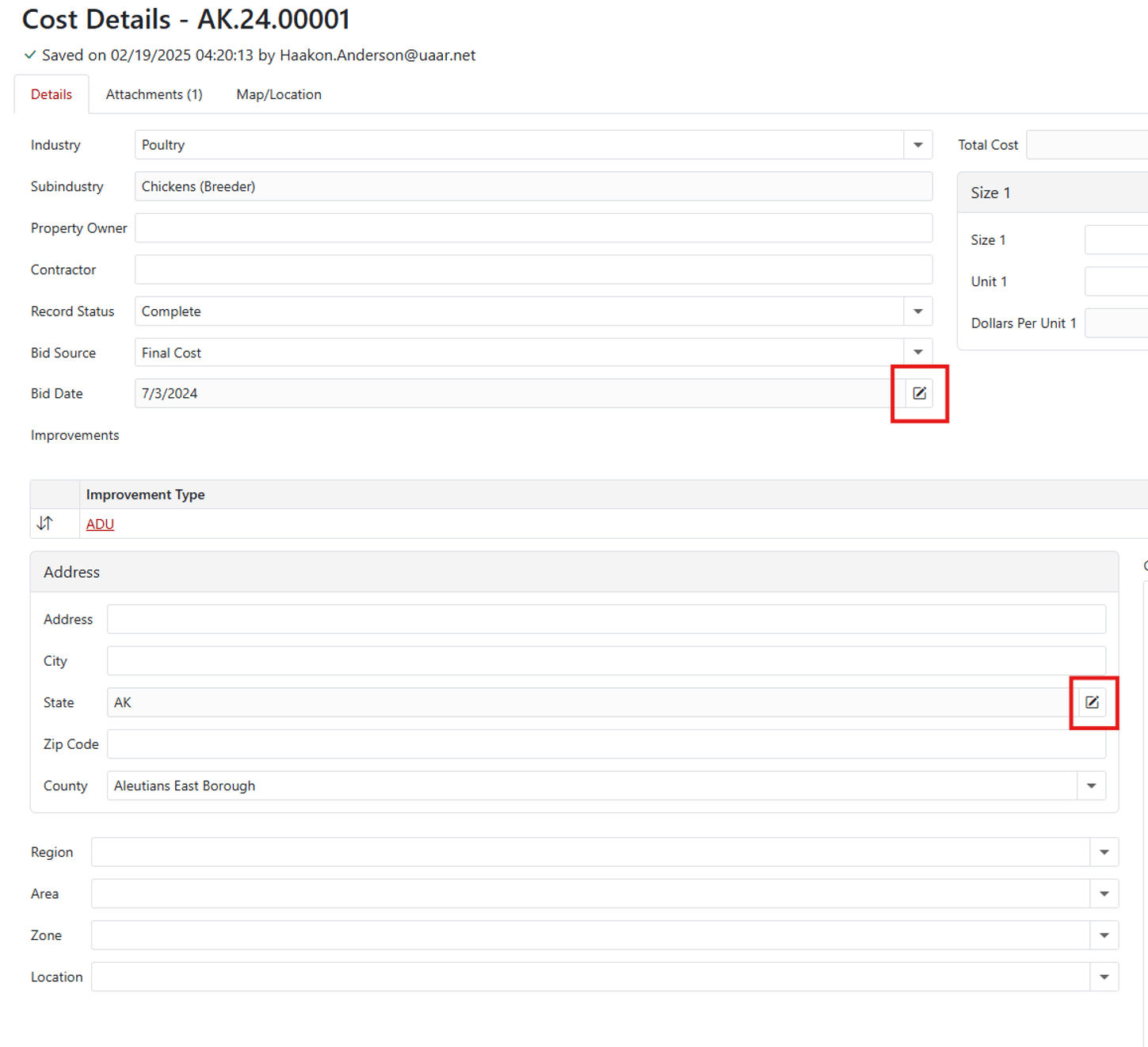
The popup allows the bid date and state fields to be edited, and provides a warning when the fields are changed in a way that will affect the index.
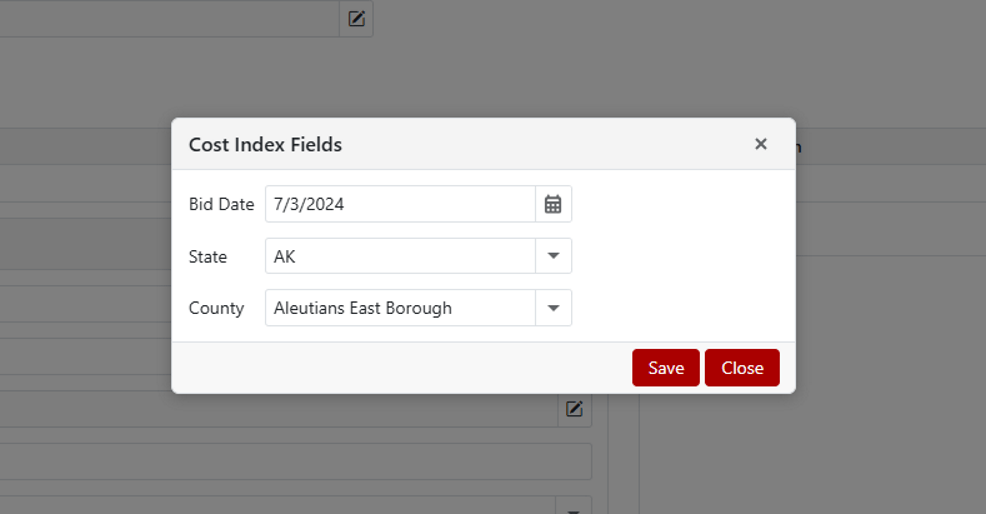
The index will be updated if the state or bid date year changes. When they are changed the popup will display a warning comparing the current index to the new estimated index. If the user clicks save the changes will be saved to the database immediately. If the user closes the popup then the main values will not be updated.
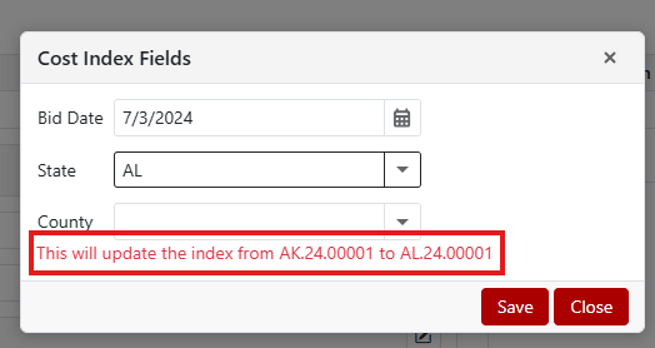
The "to" index in the popup is only an estimated index. When the changes are saved the index will be recalculated to ensure that there are no duplicate values. The only part that can change during this is the suffix (e.g. "00001"). The true index will be displayed at the top of the details page after saving the changes.
Cost Layout Changes
Updated the layout of the cost details and summary pages.
Changes (large screen):
- Moved the sizes and total cost to the right
- Moved the improvements to the middle of the page
- Moved the comment and address below the improvement list
- Grouped the address fields
Changes (small):
- Moved the improvement list below the size
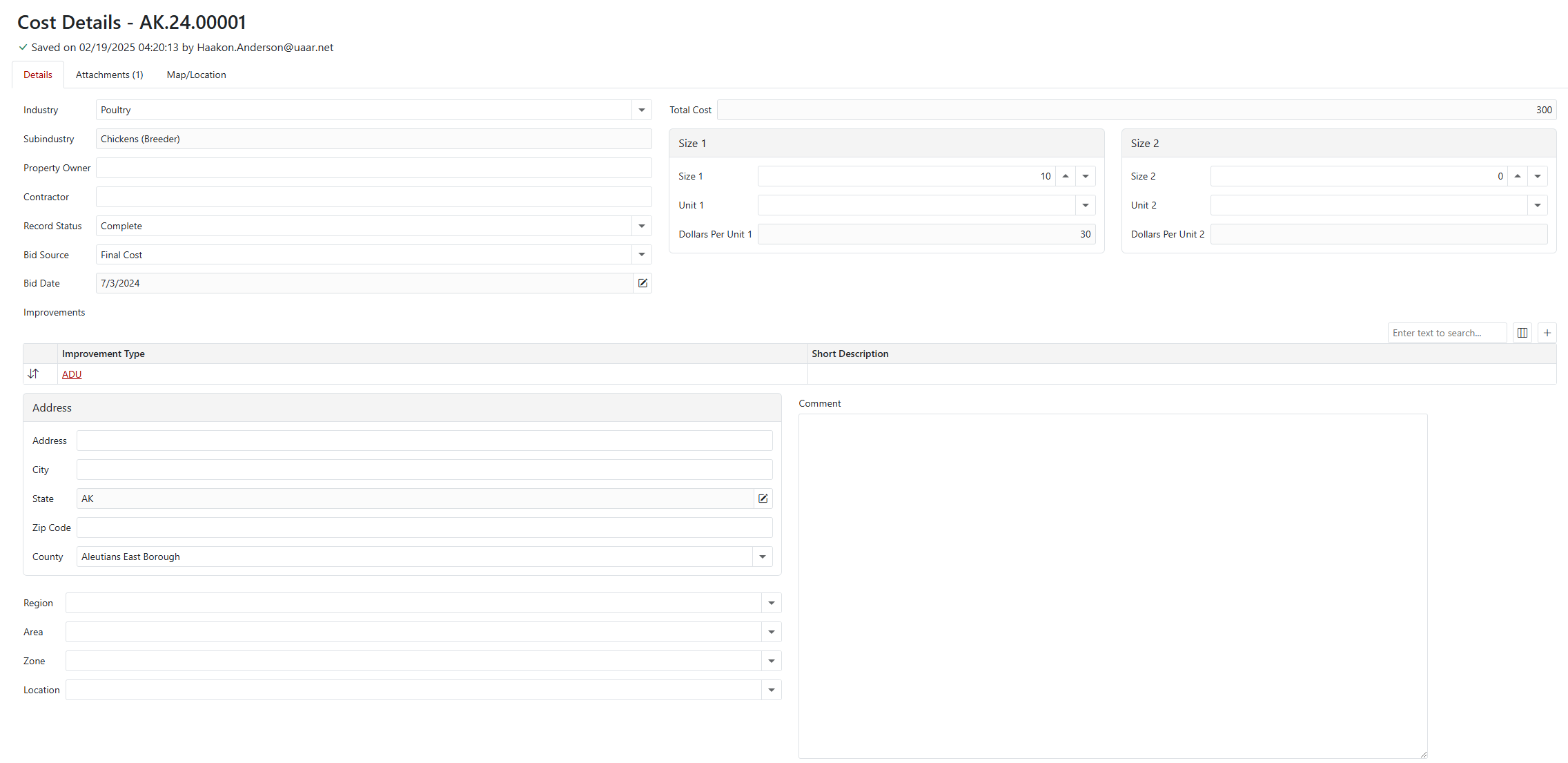
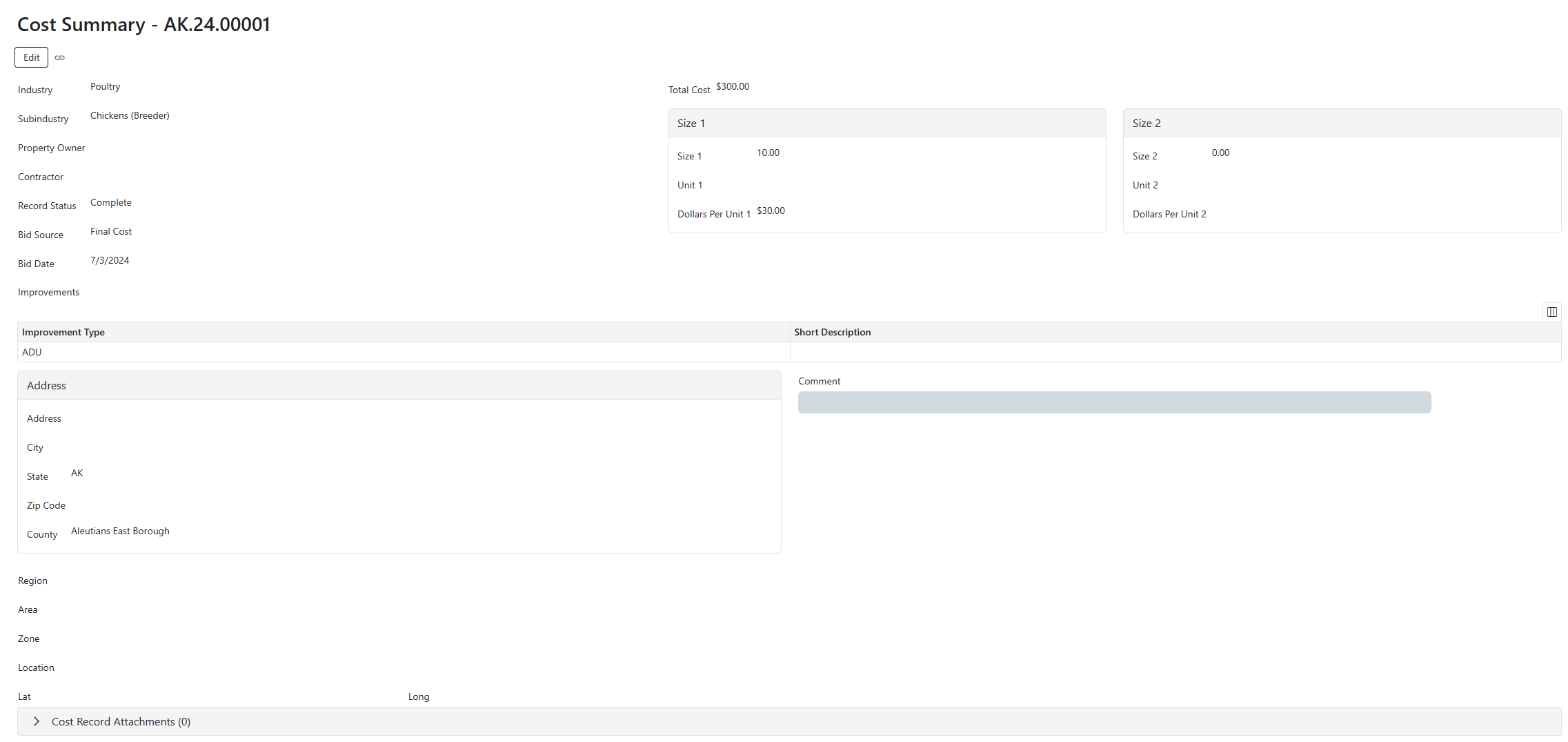
Narrow layout:
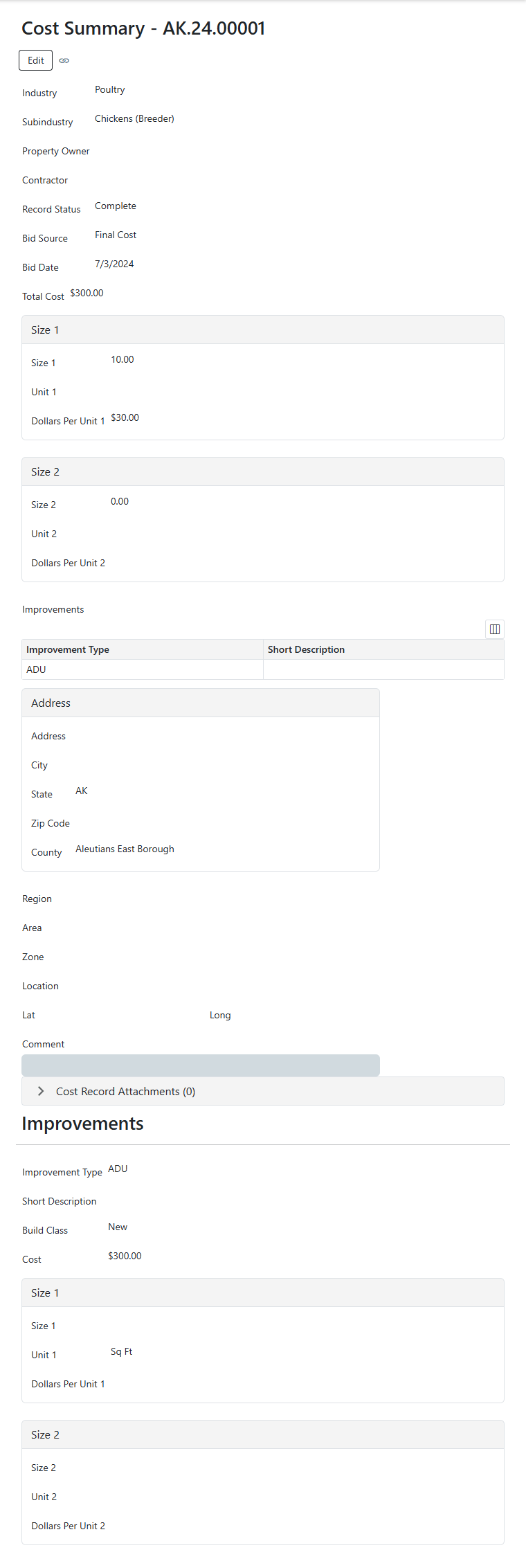
Address Geocoding
Added the ability for Cost New to geocode address latitude and longitude from Google using the information provided in the state, county, zip code, city, and address fields (address fields group).
If all of the address fields are filled out the Cost New and the latitude and longitude are not set Cost New will try to get a latitude and longitude based on the information provided when the user saves the changes.
If successful, a notification will be displayed to the user stating that the coordinates were filled by geocoding the address information.